Zenon Unlock Tool v2.2 Samsung, Xiaomi Free Unlocking Tool
Zenon Unlock Tool
Introduction:
Zenon Unlock Tool, In today’s fast-paced digital environment, maximizing the potential of our technological devices is essential. One instrument that has generated a lot of interest is the Zenon Unlock Tool. Thanks to its innovative software, users enjoy a faultless unlocking and feature-unlocking experience. This post will provide a detailed analysis of the Zenon Unlock Tool’s features, benefits, and potential to enhance your smartphone usage.

Possessing Knowledge of Device Unlocking:
In today’s digital age, gadgets like smartphones and tablets are ingrained in every area of our lives. However, the designers and service providers of many devices have imposed restrictions on them. Users may find it challenging to use specific functions or fully configure their devices due to these limitations. Device unlocking helps users to fully utilize their gadgets and unleash their whole potential by removing these restrictions.
Different electrical gadgets can be unlocked by using potent software called the Zenon Unlock Tool. Regardless of whether you own a smartphone, tablet, or even a game console, this tool can help you get around restrictions and access a range of exciting features. Due to its user-friendly UI and cutting-edge technologies, the Zenon Unlock Tool has become one of the most trusted unlocking choices available.
Important Features and Benefits:
- The Zenon Unlock Tool works with a wide range of smartphones, including those made by well-known companies like Apple, Samsung, LG, and others.
- Customers can unlock their devices regardless of the manufacturer or model thanks to the wide range of compatibility.
- With the Zenon Unlock Tool, unlocking your device is straightforward even for those without much technical know-how.
- The unlocking process is made simple by the tool’s step-by-step instructions, which will guide you through it with ease.
- By using the Zenon Unlock Tool, you can gain access to a wide range of extra features on your smartphone.
- Accessing restricted third-party software, changing the way the device looks, and gaining access to private settings all fall under this category.
- One of the primary advantages of the Zenon Unlock Tool is the ability to use your device with any network carrier.
- You can choose the best network provider for your needs with the aid of this feature without being bound by service providers.
How To Install?
Step 1: Prepare
- Your device’s model number and the most recent software version should be gathered together with any other relevant data.
- Make sure your battery is fully charged and that your internet connection is stable.
Step 2: Download and install
- Visit the official Zenon Unlock Tool website.
- Download the program that is compatible with your operating system and hardware.
- To install the software on your computer, adhere to the instructions.
In Step 3, connect your device.
- Utilize a USB cord that is compatible to connect your gadget to the PC.
- You should launch the Tool on your computer.
Step Four: Device Recognition
- It will recognize your device right away. If not, follow the connection setup guidelines that are shown on the screen.
Step 5 of the unlocking process
- Follow the on-screen directions to begin the unlocking process.
- They will carry out the procedures necessary to unlock your device.
- Once everything is done, your device will be successfully unlocked.
Step 6: Verifying the gadget
- Once your device has been unlocked, verify the unlocking was successful by looking for unlocked features or using a SIM card from a different network provider.
Conclusion:
It makes it simple and quick to unlock your electronic devices so you can use all of their capabilities. By using the step-by-step guide’s features, you may get around restrictions, customize your device, and unlock several exciting capabilities. You may take control of and enhance your digital experience by using the tool to unlock your device.
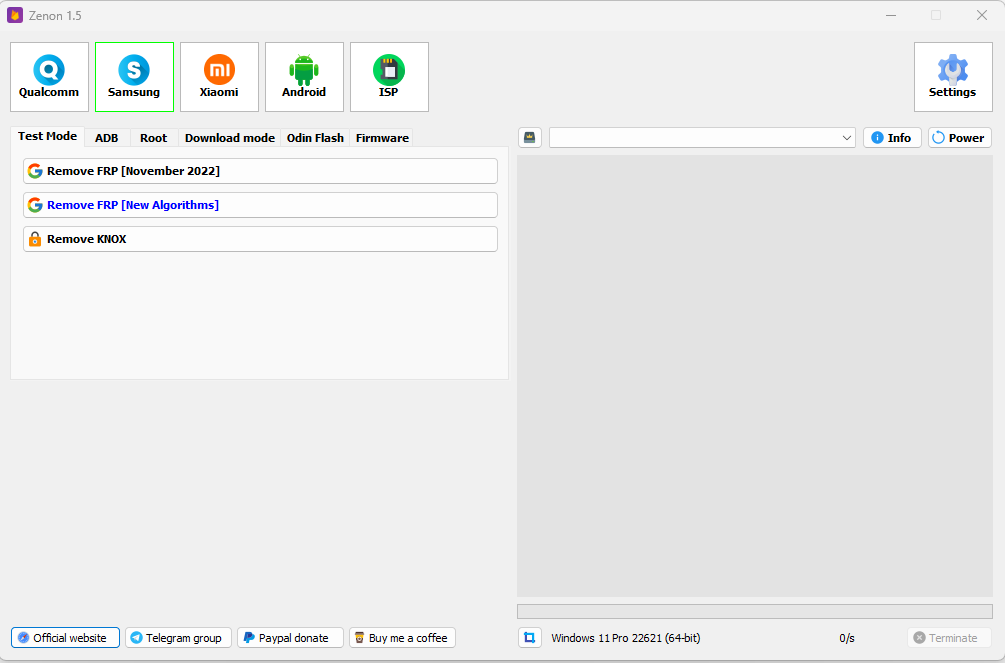
Comments
Post a Comment